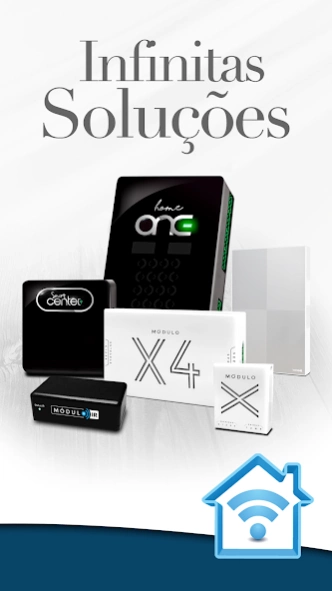Home Manager 2.2
Free Version
Publisher Description
Home Manager - Wireless home automation system
With the Home Manager application, your home environments will always be in accordance with your moment - control and customize lighting, curtains, air conditioning, audio & video, irrigation, security systems, and many other devices. All through an intuitive interface and easy customization, with constant updating and automatic synchronization on your mobile phone, tablet and computer.
The Home Manager system manages the environments through modules with wireless communication, using a protocol of high robustness and speed. The commercialization, design and installation of the equipment is done through companies approved and qualified for the perfect operation of the system.
Features:
- Control of lighting, curtains, air conditioning, audio & video, security, among others
- Scheduling options, scenarios, sensors, plus keypad configuration
- Integration with the main brands of TVs, projectors, receivers, multiroom, air conditioning, cameras and locks
- Local or remote access, with no additional settings and no internet dependency
- Continuous equipment verification, real-time logging and automatic backups
- Push notifications, integration with voice control, integration with IFTTT and Widgets
About Home Manager
Home Manager is a free app for Android published in the System Maintenance list of apps, part of System Utilities.
The company that develops Home Manager is Home Manager. The latest version released by its developer is 2.2.
To install Home Manager on your Android device, just click the green Continue To App button above to start the installation process. The app is listed on our website since 2023-08-22 and was downloaded 1 times. We have already checked if the download link is safe, however for your own protection we recommend that you scan the downloaded app with your antivirus. Your antivirus may detect the Home Manager as malware as malware if the download link to homemanager.android is broken.
How to install Home Manager on your Android device:
- Click on the Continue To App button on our website. This will redirect you to Google Play.
- Once the Home Manager is shown in the Google Play listing of your Android device, you can start its download and installation. Tap on the Install button located below the search bar and to the right of the app icon.
- A pop-up window with the permissions required by Home Manager will be shown. Click on Accept to continue the process.
- Home Manager will be downloaded onto your device, displaying a progress. Once the download completes, the installation will start and you'll get a notification after the installation is finished.